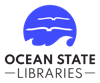Teach yourself visually. Microsoft Teams
(Book)
Author
Contributors
Seidenberg, Sven, author.
Published
Hoboken, NJ : John Wiley & Sons, [2021].
Format
Book
ISBN
9781119772545, 1119772540
Physical Desc
381 pages : colour illustrations ; 24 cm
Status
Description
Loading Description...
Also in this Series
Checking series information...
Copies
| Location | Call Number | Status |
|---|---|---|
| Burrillville (Jesse Smith) - Adult Non-Fiction | 005.5 WAD | On Shelf |
| Lincoln - Adult Non-Fiction | 005.5 Wad | On Shelf |
| Providence Public - Info Commons | 005.376 W119 2021 | On Shelf |
More Details
Published
Hoboken, NJ : John Wiley & Sons, [2021].
Language
English
ISBN
9781119772545, 1119772540
Notes
Bibliography
Includes index.
Description
"Are you a visual learner? Do you prefer instructions that show you how to do something--and skip the long-winded explanations? If so, then this book is for you. Open it up and you'll find clear, step-by-step screen shots that show you how to tackle hundreds of Microsoft Teams tasks. Each task-based spread covers a single technique, sure to help you get up and running on Teams in no time." --back cover.
Reviews from GoodReads
Loading GoodReads Reviews.
Citations
APA Citation, 7th Edition (style guide)
Wade, M., & Seidenberg, S. (2021). Teach yourself visually . John Wiley & Sons.
Chicago / Turabian - Author Date Citation, 17th Edition (style guide)Wade, Matt and Sven, Seidenberg. 2021. Teach Yourself Visually. John Wiley & Sons.
Chicago / Turabian - Humanities (Notes and Bibliography) Citation, 17th Edition (style guide)Wade, Matt and Sven, Seidenberg. Teach Yourself Visually John Wiley & Sons, 2021.
MLA Citation, 9th Edition (style guide)Wade, Matt,, and Sven Seidenberg. Teach Yourself Visually John Wiley & Sons, 2021.
Note! Citations contain only title, author, edition, publisher, and year published. Citations should be used as a guideline and should be double checked for accuracy. Citation formats are based on standards as of August 2021.
Staff View
Loading Staff View.